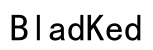Introduction
Bose headphones provide exceptional sound quality and innovative features, making them a popular choice for audiophiles and casual listeners alike. iPhone users often seek confirmation on whether these headphones offer full compatibility with their devices. Ensuring this compatibility is crucial for uninterrupted listening pleasure. This guide will discuss how Bose headphones work with iPhones, offer expert setup tips, detail feature enhancements, and address frequent connectivity issues.

Understanding Compatibility
The compatibility between Bose headphones and iPhones involves understanding two key aspects: the iPhone’s audio capabilities and the features that Bose headphones bring to the table.
-
‘How iPhone Audio Technology Works’: Apple’s iPhones use Bluetooth for wireless audio connections and a Lightning port for wired options. These technologies establish a seamless audio environment, accommodating brands like Bose effectively. Consistent updates to the iPhone’s Bluetooth protocols help expand compatibility options even further.
-
‘Key Features of Bose Headphones’: Bose headphones come equipped with state-of-the-art features such as active noise cancellation, superior audio fidelity, and intuitive controls. These features align well with iPhone dynamic settings, ensuring a smooth and rich audio experience. Bose headphones use advanced Bluetooth technology, which corresponds with the Bluetooth version in most modern iPhones.

Compatibility Across Different Bose Models
Bose’s range of headphones offers unique technological advantages, and identifying these can help determine the best models compatible with various iPhone versions.
-
‘Bose Wireless Headphones’: Bose models like the QuietComfort series and Bose 700 are designed with Bluetooth technology, ensuring simple and efficient pairing with iPhones. These models provide exceptional sound quality and robust noise cancellation capabilities, enhancing the user experience significantly.
-
‘Bose Wired Headphones’: Some Bose headphones require a wired connection, which can be facilitated on iPhones using a Lightning to 3.5 mm headphone jack adapter. This setup maintains sound quality, with Bose’s wired models catering to discerning audiophiles.
-
‘Impact of iPhone Models on Compatibility’: Generally, newer iPhone models, equipped with the latest Bluetooth technology and software updates, offer the most seamless and robust compatibility with Bose headphones. Understanding which iPhone model you use can help in choosing the best headphones from Bose’s lineup.
Clarifying compatibility options across various models ensures iPhone users can select the right pair of Bose headphones for optimal performance.
Step-by-Step Guide to Connect Bose Headphones with iPhone
Effectively connecting your Bose headphones to an iPhone involves a few simple steps. Here’s how to do it right:
- ‘Pairing Wireless Bose Headphones’:
- Turn on your headphones.
- Activate pairing mode by holding down the power button until the Bluetooth LED starts flashing.
- Go to the Settings app on your iPhone and select Bluetooth. Ensure Bluetooth is turned on.
- Locate your Bose headphones in the devices list, and tap to connect.
-
Upon successful connection, the headphones will appear in the ‘My Devices’ list.
-
‘Using an Adapter for Wired Bose Headphones’:
- Connect a Lightning to 3.5 mm headphone jack adapter to your iPhone.
- Plug the Bose wired headphones into the adapter.
-
Check connections to ensure proper seating for uninterrupted audio.
-
‘Troubleshooting Common Connection Issues’:
- Verify the headphones are in pairing mode.
- Ensure your iPhone’s Bluetooth is activated and discoverable.
- Restart both devices to reset the Bluetooth pairing.
- Confirm both devices have updated software versions.
By following these steps, users can establish and maintain a seamless audio connection between their Bose headphones and iPhone.
Enhancing Your Audio Experience
Having connected your Bose headphones, unlocking additional features can significantly enhance your auditory experience.
-
‘Using the Bose Music App with iPhone’: Download the Bose Music App to access a range of headphone settings and features. The app allows you to update software, adjust equalizer settings, and personalize noise cancellation levels to suit different environments, securing a tailored audio experience.
-
‘Customizing Sound Settings and Features’: Bose headphones offer a suite of customizable options, such as personalized levels of noise cancellation and equalizer presets. Users can tailor sound output to match personal preference, whether for music, movies, or calls.
These features, combined with seamless connectivity, underscore the enhanced audio experience Bose headphones offer to iPhone users.

Conclusion
In conclusion, Bose headphones pair effortlessly with iPhones, offering both wireless and wired connectivity options that maintain exceptional audio clarity and quality. The technological advancements in both Apple and Bose products complement each other, ensuring an unparalleled user experience. By following the guidelines and tips outlined in this guide, iPhone users can enjoy the full potential of their Bose headphones with confidence and convenience.
Frequently Asked Questions
Can Bose headphones work with all iPhone models?
Yes, Bose headphones generally work with all iPhone models. Wireless models use Bluetooth, while wired models may need an adapter for iPhones without a headphone jack.
What should I do if my Bose headphones keep disconnecting?
Ensure that your headphones have sufficient battery, your iPhone is updated, and there are no obstructions or interferences affecting the Bluetooth connection.
Are there specific settings to optimize Bose headphones on an iPhone?
Use the Bose Music App to adjust sound settings, explore different user modes, and apply updates for an enhanced listening experience on your iPhone.