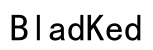Introduction
An exceptional audio experience can greatly enhance gaming, bringing immersive soundscapes to life. Many gamers seek to use Beats headphones for their superior audio quality. However, connecting them to the Xbox Series S presents compatibility challenges due to the absence of direct Bluetooth support. This guide provides proven methods to connect your Beats headphones flawlessly to your Xbox console. By following these strategies, you will be able to immerse yourself in outstanding gaming audio.

Understanding Xbox Series S Audio Compatibility
The Xbox Series S offers a wealth of features, yet it lacks direct Bluetooth connectivity for headphones. This can be inconvenient for those wanting to use wireless audio devices like Beats. It’s crucial to understand the console’s existing audio capabilities. You’ll find that it supports wired connections through the controller’s 3.5mm jack and through audio outputs on televisions and receivers. This foundational knowledge is crucial as we delve into possible solutions to connect Beats headphones.
Methods to Connect Beats to Xbox Series S
Due to the lack of built-in Bluetooth support, connecting Beats headphones involves creativity and a few reliable methods. Here are several effective ways:
- Using a Bluetooth Transmitter:
- Acquire a Bluetooth transmitter that is compatible with both Xbox consoles and Beats headphones.
- Connect the transmitter to the audio output of your television or audio system.
- Pair your Beats headphones with the transmitter according to its manual.
-
Adjust your console’s settings for optimal audio performance.
-
Utilizing Wired Connections:
- Attach a 3.5mm audio cable to your Xbox controller.
- Connect the other end to your Beats headphones.
-
Confirm the audio settings on your Xbox, ensuring the correct audio channel is selected.
-
Connecting via a Smart TV or Audio Receiver:
- Link your Xbox Series S to a Smart TV or receiver using an HDMI cable.
- Activate the TV or receiver’s Bluetooth feature.
- Pair your Beats headphones through the TV or receiver’s settings menu.
Implementing any of these methods can successfully connect your Beats headphones with varying sound quality levels and ease of use.

Alternative Audio Solutions for Xbox Series S
In pursuit of better audio setups, gamers are always innovating. With the Xbox Series S, alternative solutions can be explored. Third-party accessories such as USB audio interfaces and digital-to-analog converters (DACs) can deliver high-fidelity audio output and integrate with existing audio systems. Additionally, some gaming headsets compatible with Xbox Wireless can serve as excellent substitutes when low-latency audio is critical for precise gaming.
Troubleshooting Common Connection Issues
Despite understanding the methods, users may encounter problems when connecting Beats headphones to the Xbox Series S. Here are some troubleshooting tips:
- Verify all devices are switched on and sufficiently charged.
- Ensure all cables are intact or check the Bluetooth pairing.
- Restart devices to refresh connectivity if audio issues continue.
- Review console settings to ensure audio output is selected correctly.
Addressing these concerns often eliminates connectivity problems, enabling you to enjoy uninterrupted gaming with enhanced audio.

Enhancing Your Gaming Audio Experience
Upon successfully connecting your Beats headphones, consider these tips to elevate your audio experience further:
- Adjust the Xbox volume settings to balance game audio and voice communication.
- Fine-tune in-game sound settings for more immersive effects.
- Experiment with the equalizer settings on your headphones, if available.
By adapting these adjustments, you can cultivate a more engaging sound environment, allowing for an enriched gaming experience.
Conclusion
Through this guide, you now possess a detailed understanding of various methods to connect Beats headphones to Xbox Series S. We’ve equipped you with strategies to navigate through the console’s Bluetooth limitations, offering audio connectivity alternatives. Following these steps and suggestions can greatly enhance your gaming experience, immersing you in the detailed soundscapes that Beats headphones deliver.
Frequently Asked Questions
Can I use wireless Beats headphones directly with Xbox Series S?
No, Xbox Series S lacks direct Bluetooth support for headphones like Beats. You’ll need a Bluetooth transmitter or a wired connection.
What is the best way to connect Beats to Xbox Series S for minimal delay?
Using a wired connection via the Xbox controller’s 3.5mm audio jack ensures minimal audio delay.
Are there any Xbox Series S accessories that support Bluetooth headphones?
Yes, third-party Bluetooth transmitters and certain gaming headsets that use the Xbox Wireless protocol can integrate Bluetooth headphones.