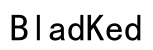Introduction
Experiencing wireless audio can transform your gaming sessions, offering freedom and comfort without the hassle of wires. As gamers explore options for connecting Bluetooth headphones to their Xbox consoles, they face compatibility questions and setup challenges. This guide dives into the methods available for connecting Bluetooth headphones to an Xbox, providing clear instructions and valuable tips for an optimal audio experience.

Understanding Xbox and Bluetooth Compatibility
Xbox consoles, known for their impressive gaming features, grapple with a significant limitation: lack of native Bluetooth support. The absence of Bluetooth stems from potential issues like latency and performance interferences, prompting Xbox to focus on proprietary wireless solutions. For gamers keen on using Bluetooth headphones, understanding this limitation is crucial as it dictates the available connectivity methods.
These barriers encourage gamers to explore alternative ways to enjoy wireless audio, setting the stage for practical solutions that bridge the gap between Xbox devices and Bluetooth technology.
Methods to Connect Bluetooth Headphones to Xbox
Despite Xbox’s lack of native Bluetooth support, multiple solutions exist to connect Bluetooth headphones:
-
Using Bluetooth Adapters: Bluetooth adapters act as a bridge, facilitating wireless audio transmission to Bluetooth headphones. These adapters are simple and widely accessible, making them a popular choice.
-
Utilizing Xbox-Compatible Accessories: Specific accessories, crafted for Xbox consoles, provide proprietary wireless solutions. These products offer seamless integration without Bluetooth but still deliver a high-quality audio experience.
-
Exploring Third-Party Solutions: Creative third-party companies have devised unique tools and software to link Xbox consoles and Bluetooth headsets effectively.
Each method presents a viable path to using Bluetooth headphones with an Xbox, allowing users to tailor their audio setup to personal preferences and needs.
Step-by-Step Guide to Connecting Bluetooth Headphones
Once you’ve chosen the appropriate method, follow these steps to connect your Bluetooth headphones to your Xbox:
- Setting Up Your Bluetooth Adapter:
- Insert the Bluetooth adapter into the headphone jack on your Xbox controller.
-
Activate the adapter according to the manufacturer’s instructions.
-
Pairing Your Bluetooth Headsets:
- Enable pairing mode on your Bluetooth headphones.
-
Allow the adapter to locate and connect your headphones, usually indicated by a steady connection light.
-
Troubleshooting Common Issues:
- Ensure devices are close, free from obstacles.
- Check battery levels or reset devices if issues persist.
- Consult the adapter’s manual for model-specific troubleshooting tactics.
Successfully navigating these steps can simplify the connection process, enabling a seamless wireless audio experience.

Pros and Cons of Using Bluetooth Headphones with Xbox
Evaluating the advantages and disadvantages of using Bluetooth headphones with your Xbox is essential:
Pros:
– Mobility: Enjoy unrestricted movement without being tethered by cables.
– Versatility: Use your headphones across multiple devices, from your Xbox to your smartphone.
Cons:
– Latency Issues: Bluetooth technology can introduce slight audio delays, affecting real-time gaming.
– Compatibility Challenges: Determining which adapters and headphones work together might require additional research or investment.
Considering these factors helps you make an informed choice about incorporating Bluetooth headphones into your gaming setup.
Tips for Enhanced Audio Performance on Xbox
Achieving top-notch audio quality on Xbox requires attention to a few key details:
-
Reducing Latency and Improving Sound Quality: Fine-tune Xbox’s audio settings to reduce latency. Opt for headphones featuring low-latency technology.
-
Recommended Wireless Headphones for Xbox: Investing in quality headphones can offer superior performance. Reviewing recommendations ensures you select models acclaimed for console use.
By implementing these strategies, your gaming experience becomes more immersive, enhancing both enjoyment and performance.

Exploring Future Developments in Xbox Audio Technology
Looking ahead, the landscape of Xbox audio technology promises exciting advancements. The gaming community anticipates future Xbox consoles might include built-in Bluetooth support, meeting wide consumer demand and simplifying connectivity. Staying informed about these prospective developments may influence future gaming setup decisions.
Imagining a future where these technological barriers are removed allows gamers to plan and adapt in anticipation of coming innovations.
Conclusion
In conclusion, while Xbox consoles currently lack native Bluetooth support, gamers can still achieve a wireless audio experience through various methods. By understanding these solutions, using Bluetooth adapters, or exploring Xbox-specific wireless options, you can successfully connect your Bluetooth headphones. Keep future developments in mind and build interactions that enhance your audio journey.
Frequently Asked Questions
Can I use any Bluetooth adapter with my Xbox?
Most Bluetooth adapters are compatible with Xbox, but verify compatibility with your headphone model to avoid connectivity issues.
Why doesn’t Xbox support Bluetooth natively?
Xbox does not support Bluetooth natively due to potential latency and interference concerns, opting for proprietary technologies instead.
Are there Xbox models with built-in Bluetooth support?
Currently, no Xbox models support Bluetooth for audio natively, but consumer demand may drive future iterations to include it.