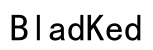Introduction
The Meta Quest 2 redefines virtual reality by eliminating cumbersome cables and meticulous setups, appealing to users with its all-in-one functionality. While it’s celebrated for ease of use as a standalone device, the need for a PC often comes into question. This article unpacks whether a PC is essential, exploring when the Quest 2 operates independently versus scenarios where PC connectivity enhances virtual reality experiences. Let us examine how the Meta Quest 2 can function solo and the contexts that make PC integration beneficial.

Understanding the Meta Quest 2
The Meta Quest 2 stands out in the VR market as a pioneering standalone headset with powerful features. Its Snapdragon XR2 processor and high-resolution display enable dynamic virtual experiences that rival those requiring a full PC system. With hand tracking and built-in sensors, users enjoy an intuitive and immersive experience. The Quest 2’s accessibility simplifies VR use for all levels, making it highly attractive. However, understanding its full potential requires examining when and why connecting it to a PC might add value.
The Standalone Capabilities of Meta Quest 2
Designed to operate independently, the Meta Quest 2 provides untethered VR experiences through direct access to the Oculus Store where users find a plethora of games and applications. Equipped with 64GB to 256GB of storage, Quest 2 accommodates diverse user needs, providing space for several games and media. Created for convenience, its six degrees of freedom allow for natural movement and interaction within VR worlds. These capabilities highlight its potential as a standalone device. Yet, there are situations where linking with a PC could optimize the Quest 2 experience.

When a PC Enhances the Meta Quest 2 Experience
While Meta Quest 2 functions well on its own, connecting it to a PC expands access to more VR content with improved graphics and performance. PC connectivity leverages higher computing power, letting users access content like Virtual Desktop and other high-resource applications. Moreover, linking enables access to extensive PC VR libraries, like SteamVR, broadening game choices significantly. While operating independently suffices for some users, PC connection unlocks broader, richer environments appealing to hardcore gamers and VR enthusiasts.
Connecting Meta Quest 2 to a PC: The How-To Guide
Users seeking expanded VR experiences can connect Quest 2 to a PC through two main methods: Oculus Link and Air Link.
-
Using Oculus Link: A USB-C cable connects the headset directly to a PC. Once connected, users should ensure PCs meet Oculus’s minimum specifications to support seamless VR performance. This connection expands quest capabilities by granting access to Oculus Rift and SteamVR repositories.
-
Exploring Air Link: This wireless method streams PC VR content to the headset using a solid Wi-Fi connection and a compatible router. Activating Air Link involves settings adjustments in both the Quest headset and Oculus PC app, providing a cable-free bridge to comprehensive PC VR experiences.
These methods transform Quest 2 from an independent unit to a formidable hybrid VR system, offering users the flexibility of both standalone and PC-connected capabilities.

Weighing Standalone vs. PC-Connected Experiences
The decision to use the Quest 2 independently or with a PC is often a matter of personal preference and available resources. Standalone users enjoy simplicity, enhanced mobility, and a clutter-free setup perfect for newcomers to VR or those valuing portability. In contrast, connecting to a PC enriches the VR experience through better graphics and a broader range of content, appealing to users who seek high-quality visuals. Thus, balancing these experiences lets users tailor their VR journey according to individual needs, enhancing their engagement with virtual reality.
Conclusion
In summary, Meta Quest 2 shines as a standalone VR device, yet pairing it with a PC can elevate the experience for those interested in advanced applications or intensive gaming. Whether integrating a PC is necessary depends on how users intend to engage with their VR setup, whether it be exploring standalone titles or diving into richer PC-enabled environments. Ultimately, the Quest 2’s versatility in both contexts offers users a comprehensive and adaptable VR experience in an ever-evolving landscape.
Frequently Asked Questions
Can I use the Meta Quest 2 without a PC?
Yes, the Meta Quest 2 operates fully as a standalone device with access to VR content from the Oculus Store.
What are the benefits of connecting Meta Quest 2 to a PC?
Connecting to a PC grants access to a broader array of VR games, enhanced graphics, and the capability to run demanding applications.
How do I troubleshoot connection issues with a PC?
Ensure both Oculus software and drivers are updated, check cable/connection stability, and confirm PC meets the required Oculus specifications.