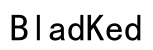Introduction
Bose headphones offer remarkable sound quality and cutting-edge technology, making them a favorite among audio enthusiasts. Whether you’ve just invested in a new pair or have been enjoying them for some time, mastering the process of putting your Bose headphones in pairing mode is crucial. Proper pairing ensures you can enjoy the rich, immersive sound they are renowned for. In this guide, we’ll take you through the steps to successfully put your Bose headphones in pairing mode, including preparation, activation, and troubleshooting.

Understanding Your Bose Headphones and Bluetooth Technology
To begin, it’s important to understand the specific features of your Bose headphones and how Bluetooth technology enables wireless connectivity. Bose offers several popular headphone lines, including Bose QuietComfort, Bose Noise Cancelling, and Bose SoundSport, each with distinct features tailored for different listening experiences.
Bluetooth technology is key to wireless audio, allowing your headphones to communicate with various devices like smartphones, tablets, and laptops. This technology works by transmitting data over short distances, creating a stable connection for audio streaming without the need for cables. Before initiating the pairing process, confirm that your device supports Bluetooth and is compatible with your particular Bose headphone model.
Preparing Your Device for Pairing
Ensuring your device is ready for the upcoming pairing process is a critical first step. Follow these measures to set the stage for a smooth connection:
- Compatibility Check: Confirm that your device supports Bluetooth technology and is compatible with your specific model of Bose headphones.
- Configure Bluetooth Settings: Navigate to your device’s Bluetooth settings, ensuring Bluetooth is turned on and your device is discoverable by nearby devices.
With your device prepared and Bluetooth activated, you’re set to move on to pairing your Bose headphones, guaranteeing they will connect without a hitch.
Step-by-Step Guide to Put Bose Headphones in Pairing Mode
With your device primed for pairing, you can now activate pairing mode on your Bose headphones. The process varies slightly between different Bose models:
- Bose QuietComfort Series:
- Power on your headphones.
-
Slide and hold the power switch towards the Bluetooth icon until you hear ‘Ready to pair’ or observe the Bluetooth indicator flashing blue.
-
Bose Noise Cancelling Headphones 700:
- Press and hold the Power/Bluetooth button on the headphones.
-
Keep holding for about five seconds until the Bluetooth light blinks blue, indicating pairing mode.
-
Bose SoundSport Wireless:
- Power on the headphones.
- Press and hold the Bluetooth button on the right earbud until you hear ‘Ready to pair’ and the Bluetooth indicator starts flashing blue.
In pairing mode, your headphones can now be selected from the list of available Bluetooth devices on your gadget, finalizing the connection.

Troubleshooting Common Pairing Issues
Occasionally, issues might arise during pairing, but they are often easily resolved. Here are some troubleshooting tips:
- Connectivity Interruptions: Ensure your device is within close proximity and no physical barriers obstruct the Bluetooth signal.
- Reset Settings: Persistent issues may necessitate resetting your headphones to factory settings. Most Bose models feature a reset button or combination of buttons to restore original settings.
These tips should aid in addressing most connection problems, allowing you to enjoy uninterrupted audio streaming.

Tips for Maintaining a Stable Bluetooth Connection
Once paired, maintaining a stable Bluetooth connection guarantees a seamless listening experience. Keep this connection robust by adhering to these recommendations:
- Software Updates: Regularly update the software on your headphones and connected devices to maintain compatibility and ensure optimal functioning.
- Manage Devices: Periodically review and adjust the list of devices paired with your headphones to prevent any connectivity issues.
By following these strategies, you can ensure a smooth and efficient Bluetooth connection across all your devices.
Conclusion
Activating pairing mode on your Bose headphones is a straightforward task that unlocks exceptional audio experiences. By following the steps outlined in this guide, you can pair your headphones effortlessly. Enjoy the flexibility and superior sound quality that Bose wireless technology provides.
Frequently Asked Questions
Why won’t my Bose headphones go into pairing mode?
If your Bose headphones won’t enter pairing mode, try resetting them to factory settings and ensure your device’s Bluetooth is enabled and functioning correctly.
How do I clear the pairing list on my Bose headphones?
To clear the pairing list, press and hold the Bluetooth button for about ten seconds until you hear ‘Bluetooth device list cleared.’
Can Bose headphones connect to multiple devices at once?
Most Bose headphones can pair with multiple devices, but they typically maintain an active connection with one device at a time.