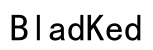Introduction
Sony headphones are known for their superior audio performance, making them a top choice among gaming enthusiasts. With the PlayStation 5 dominating gaming setups, many gamers are curious if their existing Sony headphones will integrate smoothly with the PS5. This guide explores Sony headphone compatibility with PS5, the methods for configuring them, and tips to elevate your gaming audio experience.

Understanding Sony Headphone Compatibility with PS5
PlayStation 5 introduces advanced audio features designed to deliver an immersive gaming experience. With the addition of 3D audio capabilities, optimizing your headphone setup has never been more essential. Fortunately, Sony headphones, ranging from wired to wireless and Bluetooth models, can connect with the PS5 to provide an exceptional auditory experience. The compatibility largely hinges on the headphone model and connection type. While some models plug directly into the PS5, others may need additional accessories or configuration tweaks. A solid grasp of these details is crucial for the best audio experience during gameplay.

Categories of Sony Headphones
Wired Sony Headphones
Wired headphones are often the simplest option for connecting to the PS5. They use a standard audio jack that plugs into the DualSense controller, providing a reliable audio experience free from lag.
Wireless Sony Headphones
Sony’s wireless models grant gamers mobility while maintaining audio quality. These headphones might connect directly to the PS5 via a USB dongle or through other wireless means, making them ideal for gamers who value a neat setup.
Bluetooth Sony Headphones
While PS5 doesn’t natively support Bluetooth, Sony’s Bluetooth headphones can still connect using adapters or transmitters. This setup requires an initial configuration but offers broader usage versatility.
To transition from understanding compatibility to actual connection methods, we’ll explore how you can set up your Sony headphones with your PS5.
Connecting Your Wired Sony Headphones to PS5
Setting up wired headphones with the PS5 is straightforward and typically requires minimal steps:
1. Insert your wired Sony headphones into the audio jack on the DualSense controller.
2. Adjust the PS5 audio settings to output game sound through the controller output.
3. Set the volume to a comfortable level directly on your headphones or through controller settings.
Ensure your headphones are securely connected to prevent disruptions. By calibrating the audio settings within the PS5 menu, you can fine-tune sound quality, using available EQ adjustments for the best experience.
Using Wireless and Bluetooth Sony Headphones with PS5
Establishing a connection with wireless or Bluetooth headphones involves additional steps, but it enhances mobility:
Direct Bluetooth Connection Method
Since PS5 lacks native Bluetooth support, follow these steps:
– Utilize a Bluetooth transmitter connected to the TV’s audio output or PS5’s USB port.
– Pair the transmitter with your Sony Bluetooth headphones.
– Adjust the audio settings on your TV or PS5 to direct sound through the transmitter.
Utilizing Wireless Transmitters
Some Sony models include a USB dongle that facilitates a wireless connection:
– Insert the dongle into one of the PS5’s USB ports.
– Turn on the headphones and pair them with the dongle.
– Check the connection stability and change settings in the PS5 audio menu if necessary.
These connections should be stable to prevent audio lag, ensuring you fully enjoy immersive sound without hassle.
Troubleshooting Common Connection Issues
While setting up, you might face some issues. Here are troubleshooting tips:
Audio Lag and Sync Problems
- Ensure all device firmware is up to date.
- Minimize nearby wireless devices to reduce interference.
- Reconnect the device if syncing issues continue.
Interference and Connectivity Tips
- Position your console and headphones within the recommended range.
- Keep Bluetooth or wireless transmitters free of obstructions.
- Opt for a wired connection when possible for uninterrupted sound.
Resolving these common issues will ensure smoother audio experiences, allowing full immersion in gaming.
Maximizing Audio Quality with PS5
The PS5’s 3D audio technology enhances Sony headphones’ performance. Here’s how to maximize this feature:
Utilizing 3D Audio Features
- Access the PS5’s audio settings to enable 3D audio.
- Select the appropriate 3D audio setting for your headphone model.
Calibrating Sound Settings for Optimal Experience
- Experiment with EQ settings on the PS5 for enhancements suitable for specific genres.
- Adjust in-game audio options to balance effects, dialogue, and background sounds.
Optimizing your audio settings can significantly elevate your gameplay, making environments more realistic and engaging.
Additional Tips for Enhancing Gaming Audio
For an enriched gaming audio experience, consider these tips:
Choosing the Best Headphone Model for Gaming
- Look for headphones with gaming-specific features, such as surround sound support.
- Consider comfort and battery life for extended gaming sessions.
Enhancing Sound with Additional Accessories
- Utilize external DACs for improved sound quality.
- Consider noise-canceling headphones to isolate gaming audio.
Implementing these strategies can elevate your gaming sessions, ensuring you capitalize on your equipment and the PS5’s audio capabilities.

Conclusion
Sony headphones can effectively complement the PS5’s audio prowess, delivering rich, immersive sound that amplifies gameplay. Understanding compatibility, connection methods, and optimizing settings are keys to a superior gaming experience. Whether you opt for wired, wireless, or Bluetooth headphones, Sony offers a variety of models to match your gaming preferences and style.
Frequently Asked Questions
Can I use noise-canceling Sony headphones with the PS5?
Yes, noise-canceling Sony headphones can be used with the PS5, providing excellent sound isolation and immersion.
Why is my mic not working with Sony headphones on PS5?
Check the PS5 audio settings to ensure the mic input is enabled and the correct input device is selected.
Are there any recommended Sony headphone models for the best PS5 experience?
Sony’s WH-1000XM series and Pulse 3D wireless headsets are excellent choices for top-notch audio performance on the PS5.