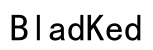Introduction
Transparent mode in earbuds is a game-changer in how we listen to audio while staying aware of our surroundings. This feature allows external sounds to integrate with your audio content seamlessly, providing a balanced listening experience. Transparent mode is especially useful for those on the move, needing to stay aware of their surroundings while enjoying music, podcasts, or calls.
In this article, we explore the nuances of transparent mode, its workings, and the numerous advantages it offers. Additionally, we’ll guide you on activating transparent mode on popular earbud brands and examine its impact on the listening experience.

What is Transparent Mode?
Transparent mode is a feature in modern earbuds that allows external sound to be heard alongside your audio. Unlike noise-cancelling modes that block out external noise, transparent mode enables awareness of your surroundings. It uses advanced microphones to pick up environmental sounds and safely blends them with your media.
This feature is perfect for users in bustling environments who still need to hear ambient sounds. Whether you’re crossing busy streets or chatting with someone nearby, transparent mode ensures you remain socially and environmentally connected without removing your earbuds.
How Transparent Mode Works
The technology behind transparent mode relies on built-in microphones that capture surrounding sounds. These sounds are then processed and merged with your audio content so they align naturally. The goal is to maintain a seamless auditory experience without causing delays between external and media audio.
Each earbud brand implements transparent mode with its unique touch, but the core function remains constant: enhancing user safety and engagement by merging ambient sound with digital content. This technology not only reflects innovation but also adapts to our increasingly mobile lifestyle.
Benefits of Using Transparent Mode
Understanding the benefits of transparent mode can help you decide if it’s right for your lifestyle:
- Safety: Transparent mode enhances awareness, making it invaluable in environments like busy streets or public places.
- Convenience: You can converse or hear important announcements without removing your earbuds.
- Versatility: It offers a great balance, catering to those who need both immersion and environmental awareness.
- Environmental Awareness: Ideal for outdoor activities, allowing you to enjoy nature while monitoring safety.
While it doesn’t replace noise-cancelling features, transparent mode complements them. Together, they enhance earbud functionality, offering tailored experiences for every preference.
How to Activate Transparent Mode on Popular Earbuds
Activating transparent mode varies by brand but here are steps for popular models:
- Apple AirPods:
- With AirPods Pro or Max connected, open the Control Center on your device.
-
Hold the volume slider and choose ‘Transparency’ in Noise Control options.
-
Samsung Galaxy Buds:
- Open the Galaxy Wearable app on your phone.
-
Go to ‘Ambient Sound’ settings and enable the switch.
-
Sony WF Series:
- Use the Sony Headphones Connect app.
- Find ‘Ambient Sound Control’ and select ‘Ambient Sound’ or adjust to ‘Automatic Wind Noise Reduction’.
These steps should help you utilize transparent mode effectively. Some models offer additional app-based customization, allowing for personalized adjustments to the ambient sound level.

Impact of Transparent Mode on Listening Experience
Transparent mode’s introduction has reshaped how users experience earbuds. While some may worry about sound quality blending with external audio, many users find it enhances their control over listening experiences.
User reviews and expert evaluations reveal that transparent mode offers flexibility, letting users adapt their audio environment. This is vital for users who toggle between immersive audio and situational awareness based on their activities. Choosing between transparent mode and noise cancellation greatly influences how users engage with their earbuds daily.

Conclusion
Transparent mode in earbuds offers users the opportunity to blend environmental sounds with personal audio, enhancing both safety and auditory enjoyment. Effective use of this feature can transform your listening experience across varying scenarios.
As technology in audio devices continues to progress, transparent mode stands out as a significant development. It achieves the dual goals of sound quality and necessary environmental awareness, setting a benchmark for future innovations in personal audio equipment.
Frequently Asked Questions
What is the difference between transparent mode and ambient mode?
Transparent mode and ambient mode generally allow outside sound to be heard while listening to music, though they may use different processing techniques.
Can transparent mode be adjusted for different environments?
Yes, many earbuds allow customization of transparent mode’s intensity via apps, tailoring audio to match specific settings.
Does using transparent mode drain battery faster than normal listening mode?
Transparent mode processes additional audio input, potentially impacting battery life slightly, but the effect is usually minimal.