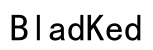Introduction
The Sony WH-1000XM4 headphones have redefined the audio experience with top-notch sound quality and advanced noise cancelation technology. These headphones are perfect for music lovers, frequent travelers, and professionals needing crystal clear communication. This guide offers a step-by-step approach to setting up, connecting, and optimizing your Sony WH-1000XM4 for an enriched listening experience.

Getting Started with Your Sony WH-1000XM4
Upon opening your Sony WH-1000XM4 box, you’ll discover a pair of headphones, a protective carrying case, a USB-C charging cable, an audio cable, and a user manual. Initial setup is straightforward but essential for tapping into the device’s full potential.
- Unboxing and Initial Setup: Start by gently unboxing your headphones, ensuring not to damage any components. The quick start guide will help you navigate the initial setup.
- Charging Your Headphones: It is essential to charge the headphones fully before the first use to maintain the battery health. The LED indicator on the headphones displays the charging status.
- Understanding Key Features: Familiarize yourself with the controls, including the multi-function button and touch sensors.
Connecting Sony WH-1000XM4 to Devices
Having your headphones connected to various devices is crucial for a seamless audio experience. Follow these steps for successful pairing:
- Bluetooth Pairing Steps:
- Power on the headphones and initiate pairing mode by pressing the power button for approximately five seconds until you hear ‘pairing’.
- On your device, access Bluetooth settings, then select ‘WH-1000XM4’ from available devices.
- Confirm the connection and start enjoying your audio.
Transitioning smoothly from setup, addressing connectivity issues paves the way for uninterrupted enjoyment.
- Troubleshooting Connection Issues: If connecting becomes challenging, ensure the headphones are in pairing mode and near the device. Reset Bluetooth settings if complications persist.
- Multipoint Connectivity Tips: The WH-1000XM4 can pair with two devices at once. Navigate to the Sony Headphones Connect app to enable and manage this feature.
Enhancing Sound and Noise Cancellation
Maximizing sound quality is vital to the WH-1000XM4 experience. Utilizing the Sony Headphones Connect app aids in customizing sound profiles and noise cancelation settings effectively.
- Using Sony Headphones Connect App: Install and launch the app on your mobile device. This app facilitates sound adjustment and management of features such as noise-canceling optimization.
- Customizing Equalizer Settings: Utilize preset and customized EQ settings in the app to design your ideal sound experience.
- Optimizing Noise Cancellation Modes: Adapt noise cancelation levels based on environmental demands and engage adaptive sound control to automatically adjust settings according to your activity.
After mastering connection, customizing the audio and noise control ensures you extract the best performance the WH-1000XM4 can offer.
Utilizing Advanced Controls and Features
The Sony WH-1000XM4 not only provides phenomenal sound but also a variety of advanced features, creating a personalized and streamlined experience.
- Touch Sensor Control Gestures: Located on the right earcup, the touch sensor allows intuitive controls—swiping up or down adjusts volume, swiping forward or backward skips tracks, and a double-tap plays/pauses audio or answers calls.
- Setting Up Voice Assistants: Furthermore, integration with Google Assistant or Alexa enhances the hands-free experience. Configure your desired assistant via the Sony app by following the simple in-app guidance.
- Exploring 360 Reality Audio: This innovative feature offers a three-dimensional auditory experience. Enable this within compatible music services to dive deeper into your favorite tracks.
By engaging with these controls and features, users can achieve an optimal and personalized audio environment.

Maintenance and Care for Your Headphones
Preserve your investment by ensuring your Sony WH-1000XM4 remains in pristine condition. Regular upkeep not only maintains appearance but also enhances performance longevity.
- Cleaning and Storage Tips: Clean the headphones softly using a dry cloth and avoid liquid contact. Protect them by utilizing the provided carrying case for storage when not in use.
- Battery Optimization Practices: Protect battery health by avoiding extreme temperatures and always using the provided USB-C cable for charging.

Conclusion
Mastering your Sony WH-1000XM4 headphones is more than straightforward—it elevates your listening experience. From simple setup to enjoying the advanced features, this guide ensures you harness the full potential of your headphones. Whether capturing every nuance of your favorite tune or engaging in crystal clear calls, these headphones cater to every auditory demand with aplomb.
Frequently Asked Questions
How do I reset my Sony WH-1000XM4 headphones?
To reset, simultaneously hold the power and custom buttons for seven seconds until the indicator light blinks four times.
Can I use the Sony WH-1000XM4 for gaming?
Yes, they are suitable for gaming, but slight latency can occur over Bluetooth. For optimal experience, use the audio cable.
How can I update the firmware on my WH-1000XM4?
Use the Sony Headphones Connect app to check and install firmware updates by following on-screen prompts.